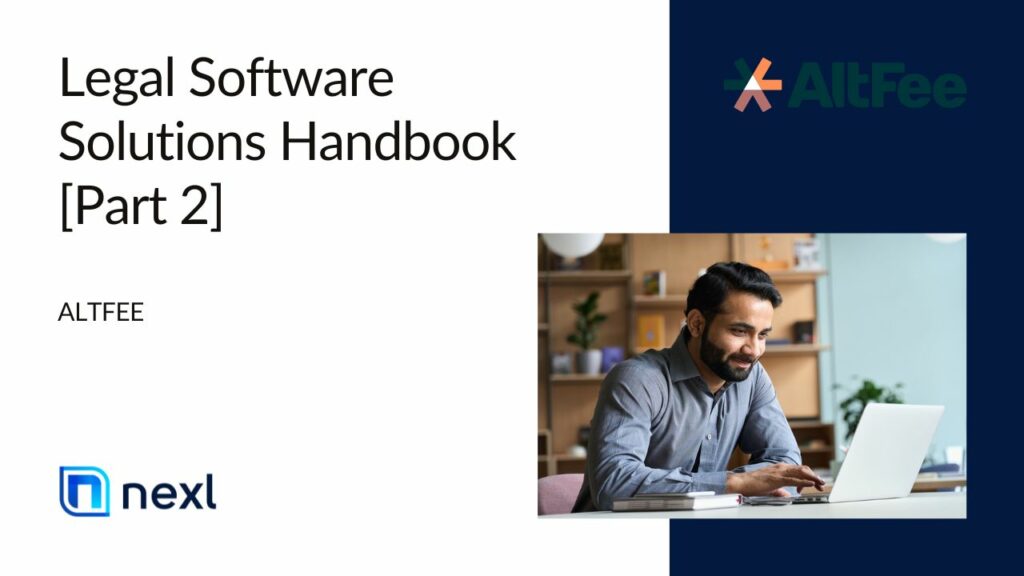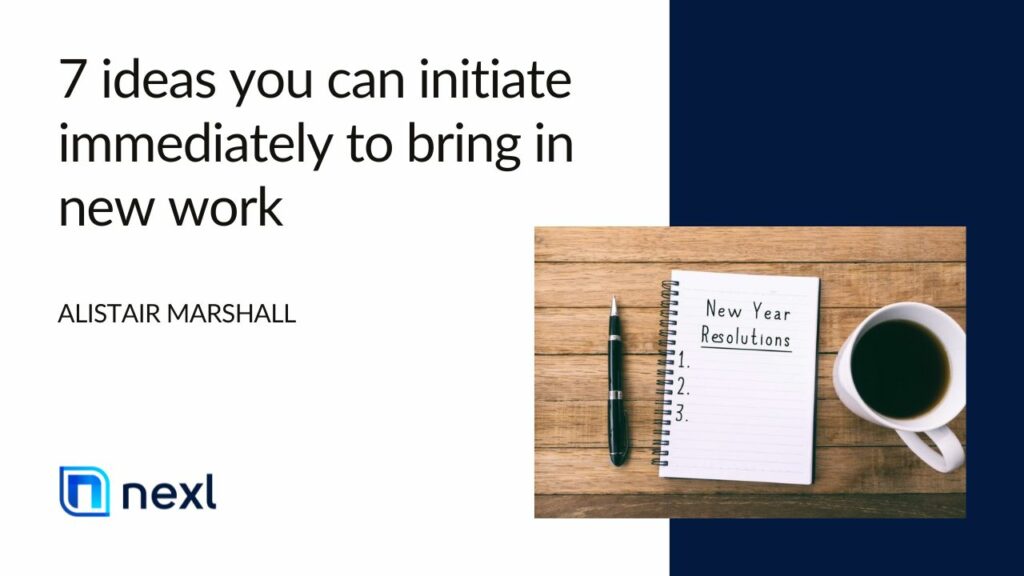Types of Legal Software Solutions
As you can imagine, there are a wide variety of legal software solutions program types available. These include:
- Legal pricing software — helps lawyers and law firms price matters. AltFee is a leader in this space. With AltFee, you can collaborate with all internal stakeholders within your firm and take their knowledge, comments, and feedback into consideration when pricing matters. This allows you to make the most out of your AFA pricing strategy and create fair and effective matter pricing that works for both your clients and your law firm.
- Time tracking & billing — for lawyers and legal professionals that need to track their time for billing purposes, modern time tracking and billing software is essential to ensure accuracy. In most cases, time spent on a matter can be translated into an invoice that follows the law firm’s billing guidelines either automatically or with a few clicks.
- Document management — for law firms that need a better way to store and access important documentation, including contracts, letters, emails, and more. With document management software, these important pieces of information are stored in an easily searchable database. Most document management software allows the user to input some form of metadata, such as location, matter number, team, and more, to aid in the document’s searchability.
- Practice management — for law firms that need a holistic solution for managing day-to-day operations, billing, documentation, and more. Practice management software is probably the most widely available and well-known type of legal solutions software available on the market and often includes a robust number of features.
- Knowledge management — takes the collective knowledge of all lawyers and stakeholders within the law firm (documents, articles, videos, etc.) and stores it in an easily searchable database. Law firm knowledge management software often uses technologies like AI, contextual searching, and automation to make finding and understanding legal information easier, more accessible, and more efficient.
…
Legal Department Software Solutions Selection Criteria
The legal tech space is vast, with legal solutions software program offerings covering a wide range of use-cases, including practice management, document management, and more. And for each use case, there are a ton of legal software offerings that all claim to solve the same sort of problems or provide greater efficiency in the same areas. The myriad of choices can make it difficult to choose a solution that works for your law firm.
You might think that having more options is better, but it can quickly become tough to recognize the wheat from the chaff when you’re presented with a pile of software that all claims to do the same thing and, of course, better than their competitors.
That’s why when choosing legal software solutions, it’s important to match the features and benefits that the software offers with what your needs are.
The first step is making a list of criteria that will affect your decision on which software solution you select.
1. Ease of Use
Usability of the software is probably one of the most important considerations. After all, if the software is difficult to use or has a very steep learning curve, then employee adoption is likely to suffer. Make sure you’re checking out the user interface (free trials or demos are great for this) and paying attention to the navigation, buttons, and overall look of the software. If you can easily move from one step to the next without too much trouble, then the software is likely going to be easy to use.
2. Integration with Current Systems
Your law firm likely already uses a variety of software for everyday tasks. This includes things like email, word processors, and spreadsheets, but also other more specific legal software solutions like time tracking software, billing software, and more. When you’re choosing another piece of software to add to your tech stack, it’s important to consider how its functionality can integrate with the software you already have. For example, let’s say you use Quickbooks for accounting. This software can integrate with legal e billing software such as LeanLaw or CaseFox so that you can get more out of both systems working together.
3. Onboarding and Setup (Time, Cost)
You’re going to need to set aside onboarding time for every new piece of software that you bring to your law firm. One thing to consider, however, is what that onboarding process is going to look like. Some legal solutions software offerings provide onboarding as part of their purchase price or subscription, but others charge you an additional cost for onboarding. The comprehensiveness and time needed for the onboarding process is another consideration, as you’ll likely have to plan for a transition period while you’re getting the new software in place.
4. How Features and Benefits Match with Law Firm Goals
A more high-level consideration when choosing legal software solutions is to factor in how the features and benefits of the software match with your law firm’s goals.
For instance, if one of your goals is to increase the efficiency of pricing legal matters, how does the software contribute to that goal? Does it easily allow you to create pricing templates for different legal matters and have stakeholders within your law firm provide their feedback and comments? Is there a database of standardized pricing templates for different matters, or do you have to create your own templates from scratch? Thinking about how you want the software to work for your law firm and looking for solutions that match that is a good way to start.
5. Future Proofing
Nobody wants to invest in a piece of software only to find out that support for it has stopped a few months later. Doing research to make sure that software will be supported well into the future is beneficial.
You might be tempted to go for solutions that have established longevity in the industry (e.g., well-known legal software solutions like Clio), but there are other things you can look for as well, including:
- Activity on social media or other platforms. Is the company making regular updates to their software? Are they making an effort to connect and inform their audience?
- Do they have a development plan or timeline?
- Do they offer ongoing customer support?
ARTICLE BY ALTFEE